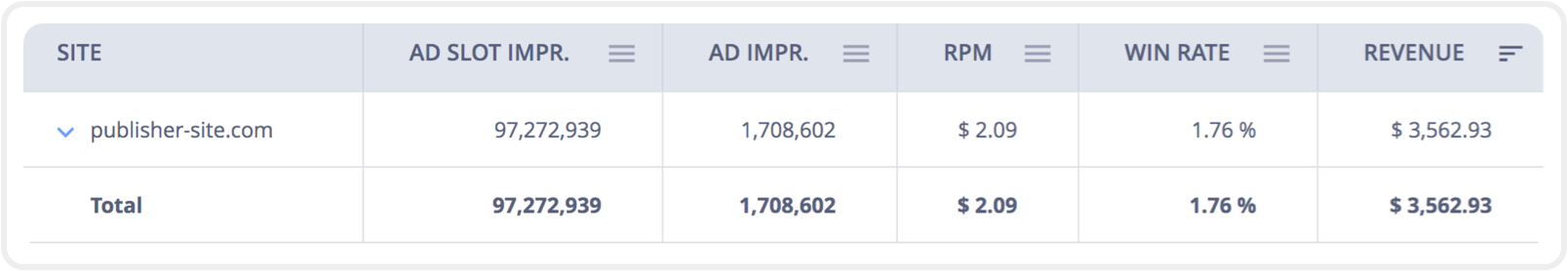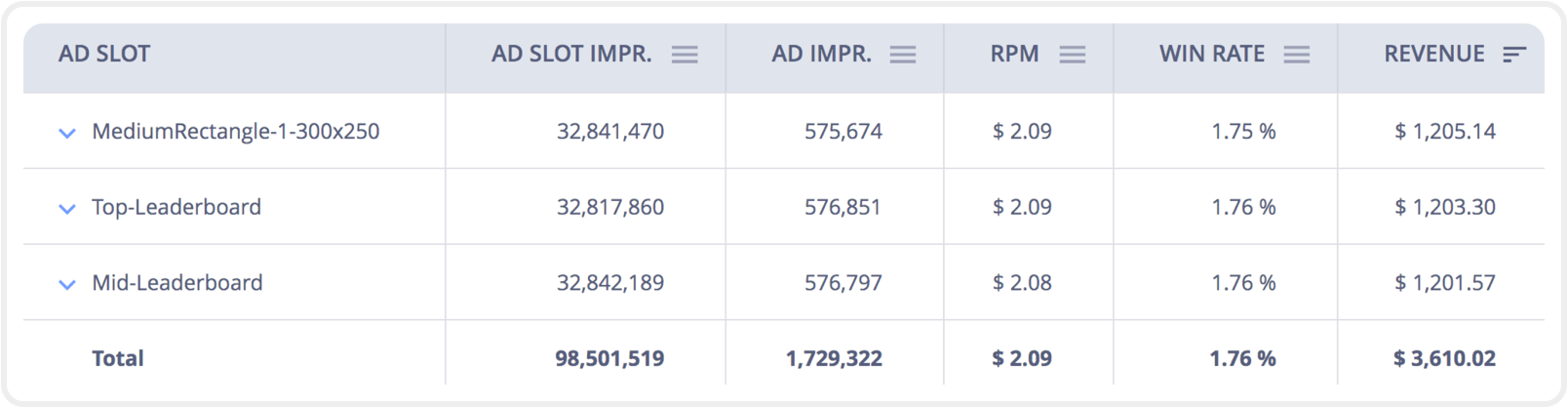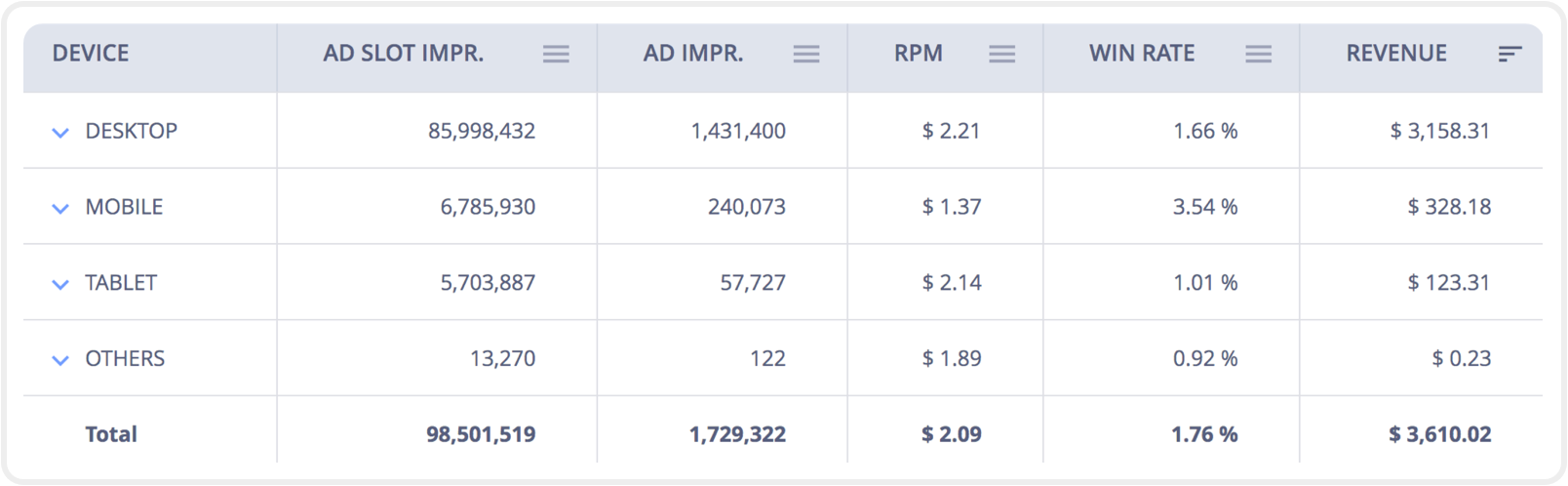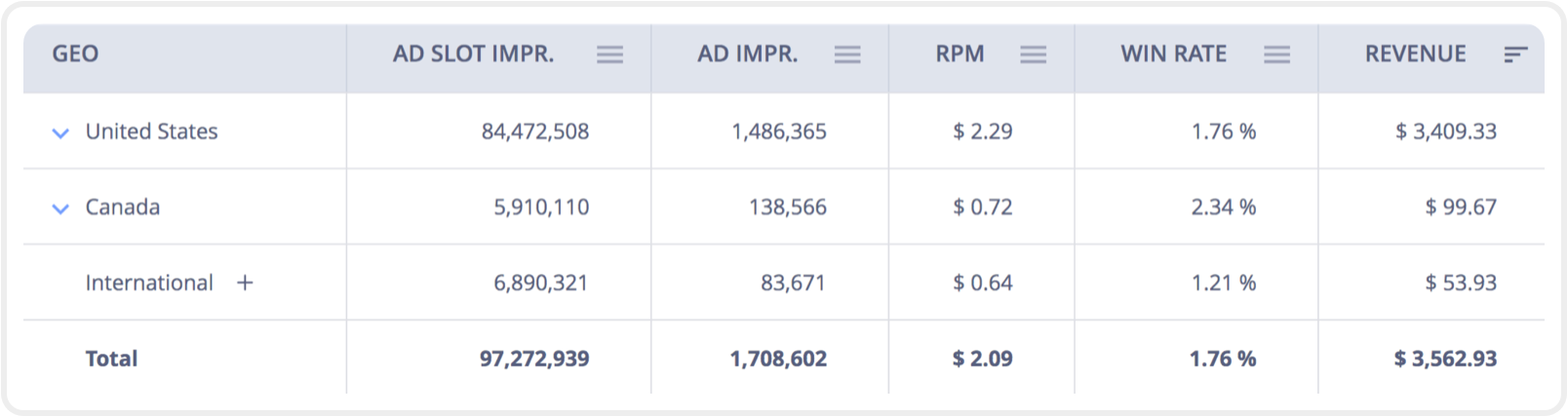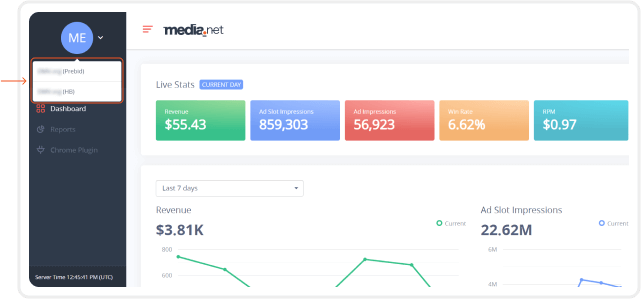All important metrics in a single view
All important metrics in a single view
- Find a high-level snapshot of important metrics on the dashboard home-screen.
- Scroll down to analyze trends of key metrics over any predefined or custom time range.
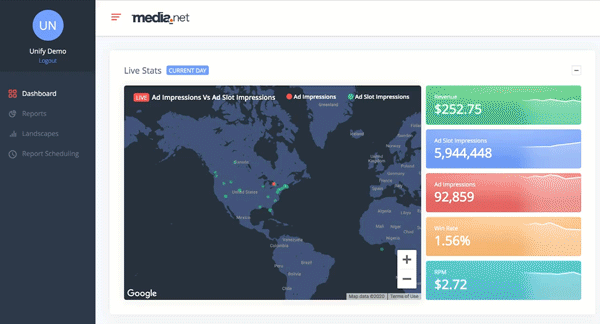
Reports to monitor and optimize your account performance
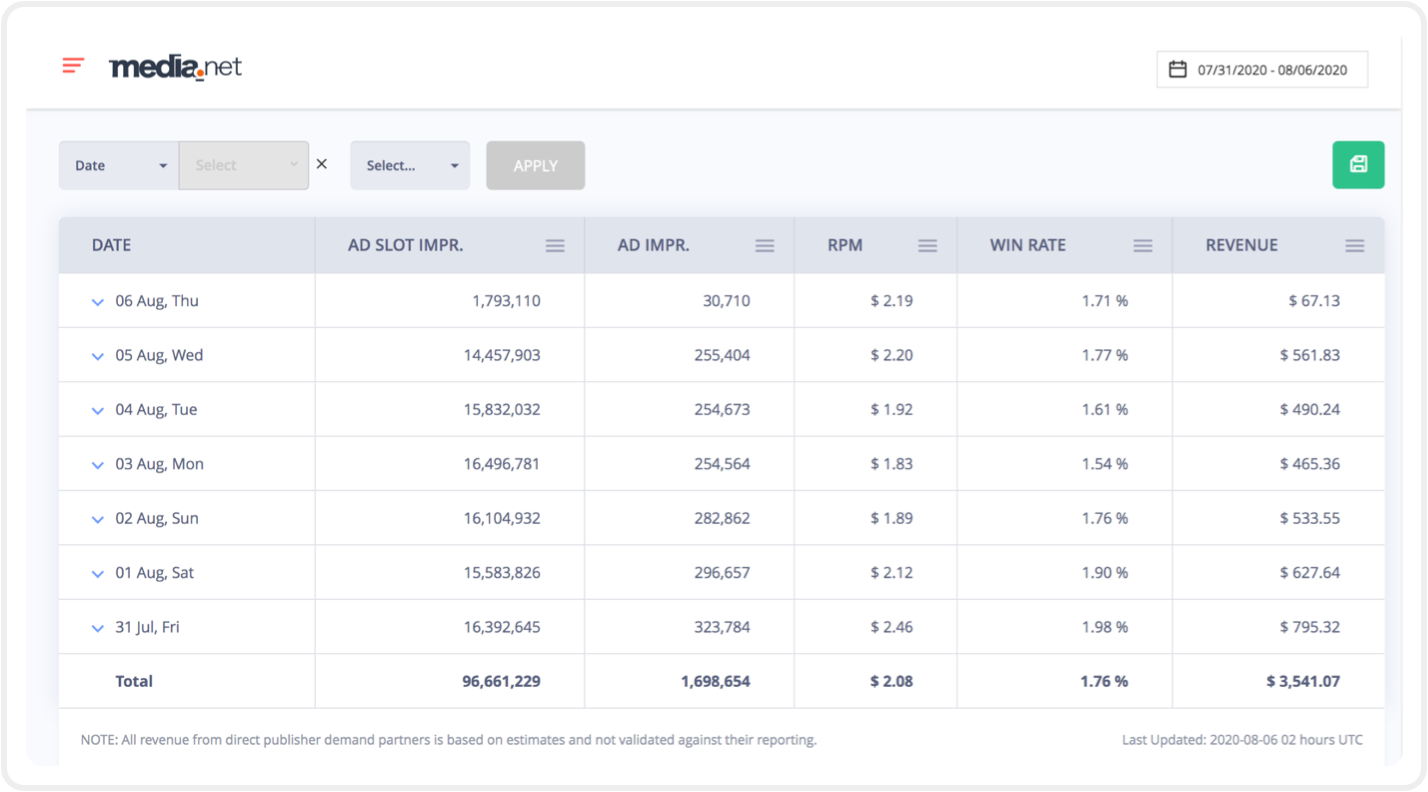
Generate in-depth Reports
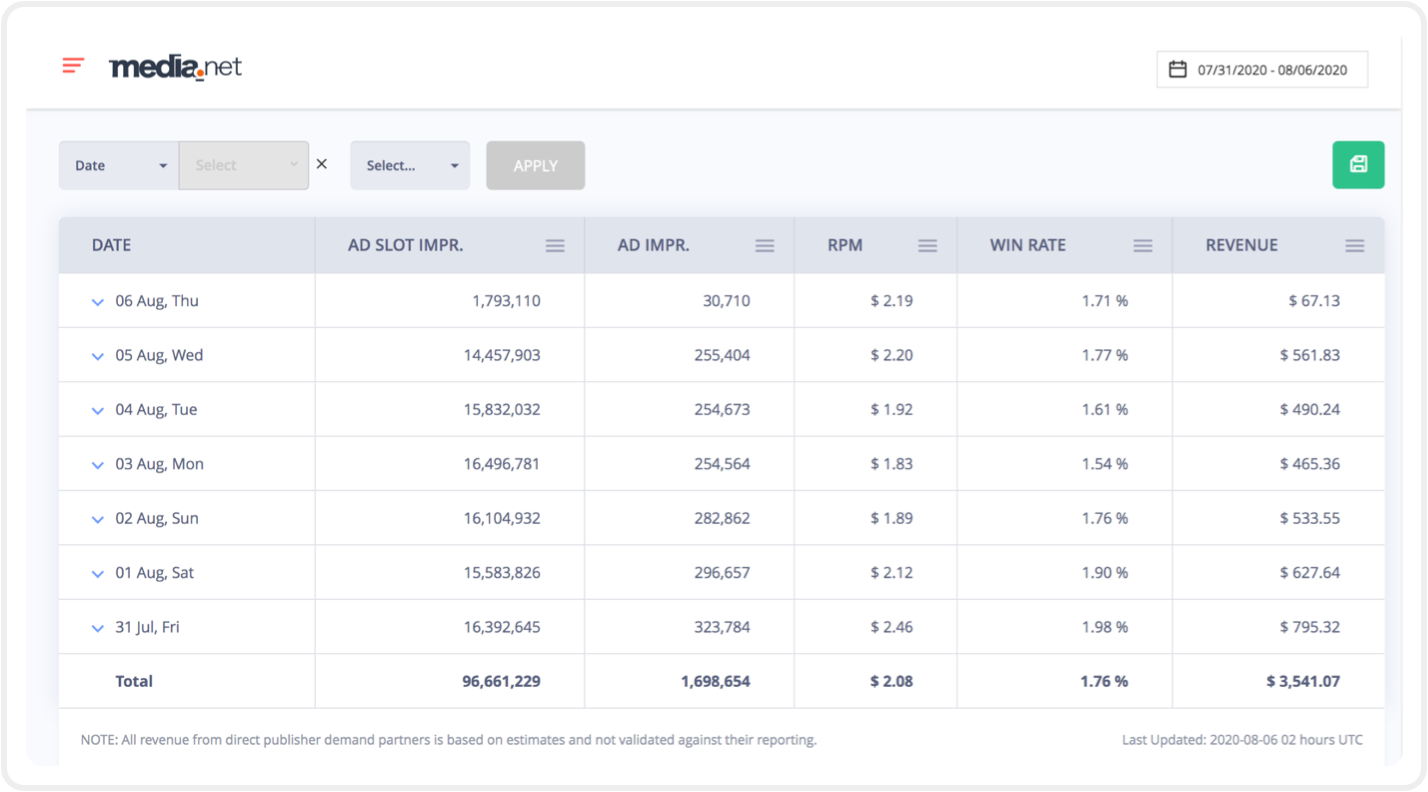
- Use the Reports section on the left panel to generate reports based on device, geographic location, domain, and more.
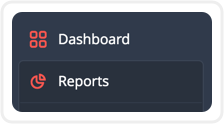
- Modify your reports by date from the top-right corner. Pick from an existing date range or input your own custom date range.
- Download all Unify reports in CSV format by clicking on the green icon on the top-right.
Landscape view to visualize performance
and provide actionable insights
Check bidded impressions versus ad impressions or revenue, and break them down further based on geographic location, cookie details, or ad unit size.
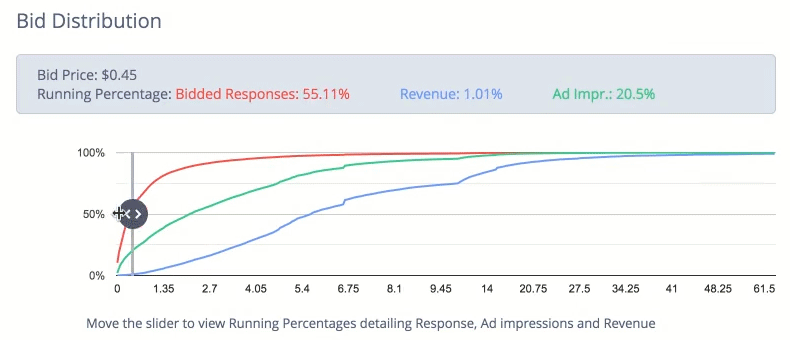
Use the bid distribution slider to help you decide on floor prices, PMPs, and much more.
Schedule Reports with 3 easy steps
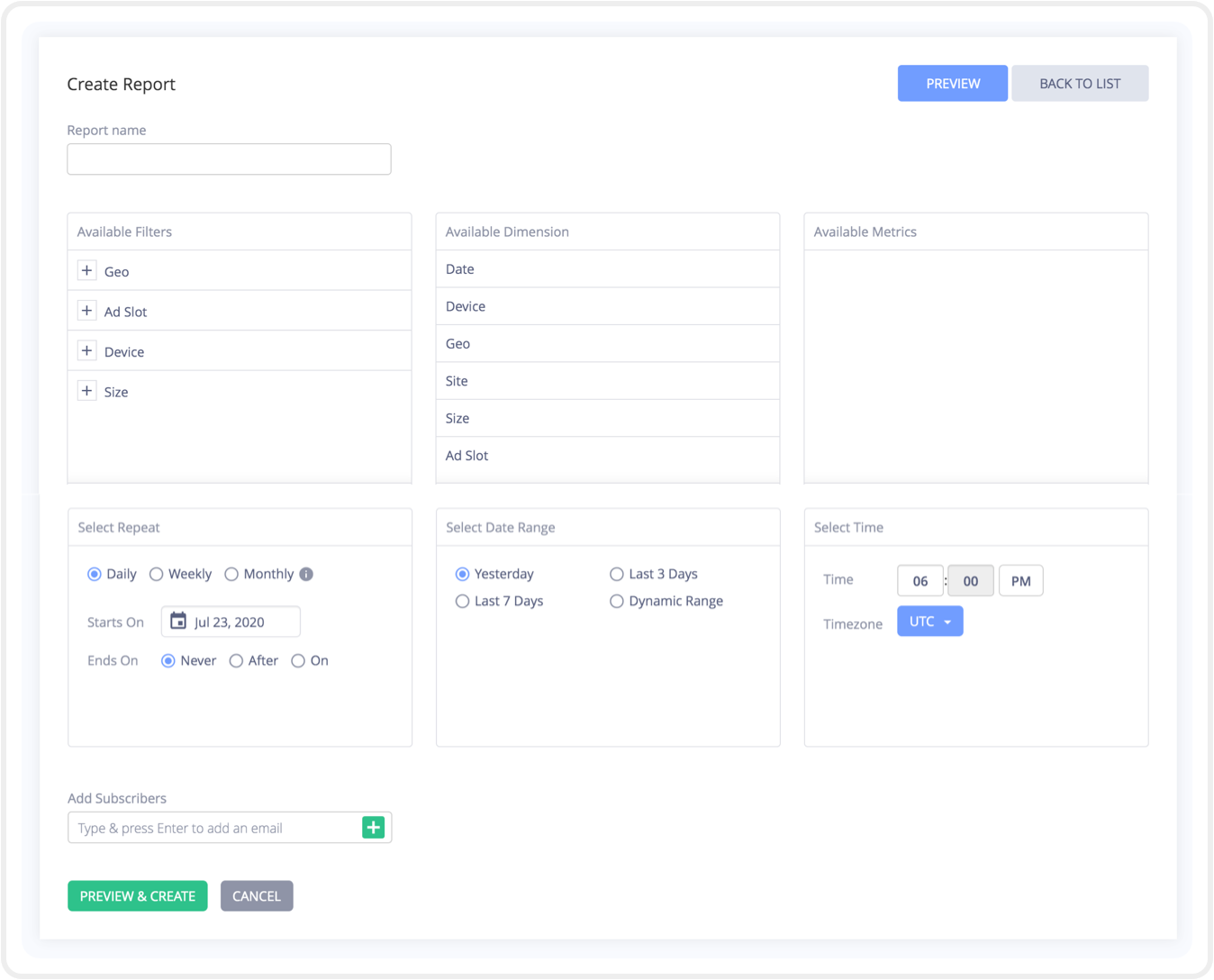
Schedule Reports with 3 easy steps
- Click here and give the new report a name, and select all the applicable filters and metrics.
- Choose how often you want the report to be created, what date range it should cover, and at what time you’d like it delivered.
- Enter the email address of all the recipients who will get the report. Your scheduled report is now ready to be previewed and created.
Payment information at a glance
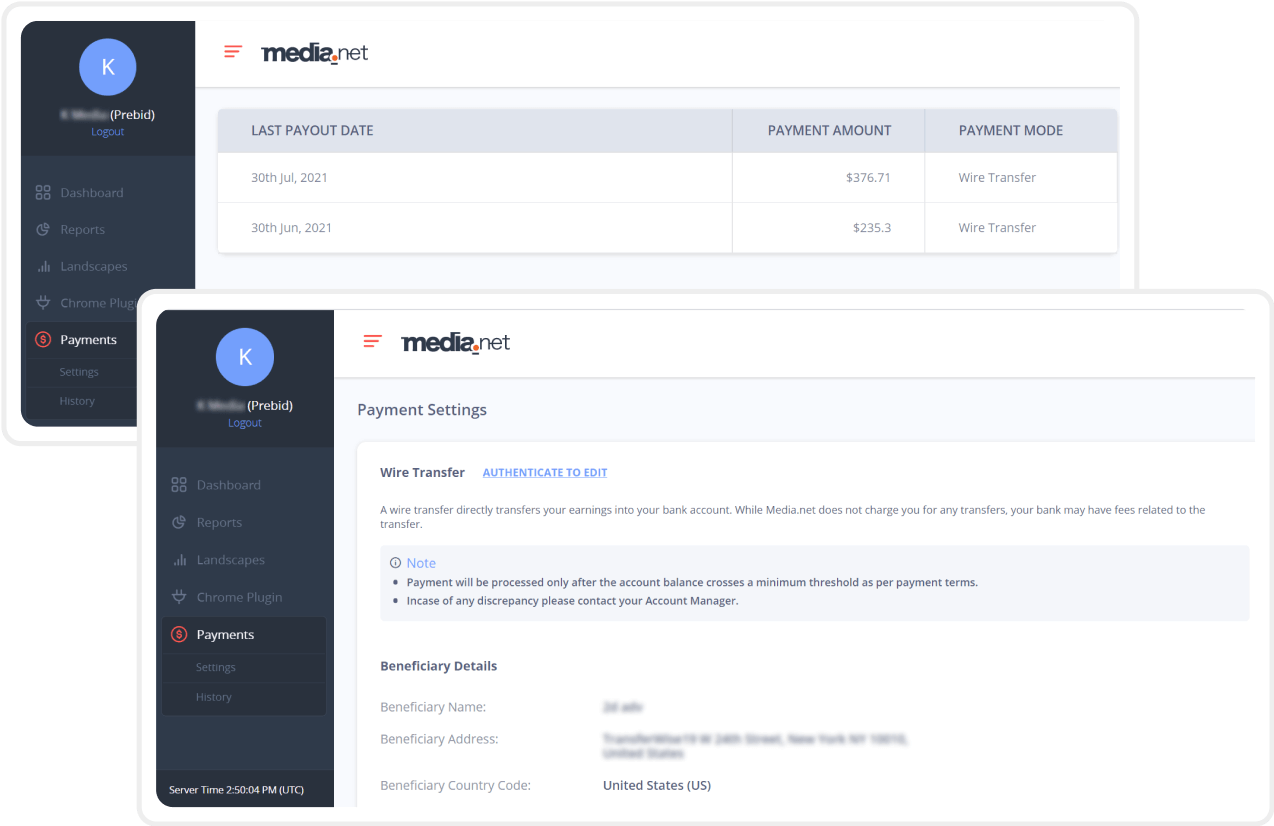
Payment information at a glance
- Set up and edit payment information with ease.
- Keep track of all your payout information, including payment cycles and payout status.
Ad-Tech is complex.
Media.net simplifies it for you.
Log into your Media.net Reporting Dashboard
at neo.media.net using your Media.net credentials.